How to Create an Access ID and Password in PowerSchool SIS
For parents and students to access their PowerSchool portal, an Access ID and Password must be generated for the student user account. Please follow the steps below to create an Access ID and Password from the student record:
- From the Start page, search for, and select the student requiring the Access ID and Password
- In the left sidebar menu, select Access Accounts
- If no Access Accounts exist, click Auto-assign IDs and Passwords for this student
- Click Submit to apply changes
- New Access Keys have now been created
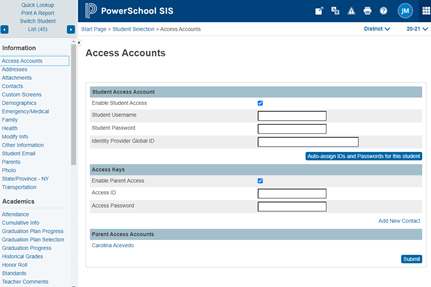
*For more information on distribution of Access Keys to a parent or guardian, please see https://support.cortevo.com/hc/en-us/articles/1500001871181-How-to-Send-Parent-Web-Access-Credentials-for-PowerSchool
