How to Record Attendance in PowerTeacher Pro
To take attendance in PowerTeacher Pro, follow the following steps:
- Log in to PowerTeacher Pro; this will land you on your “Current Classes” page
- Click on the “Chair” icon to access your attendance screens
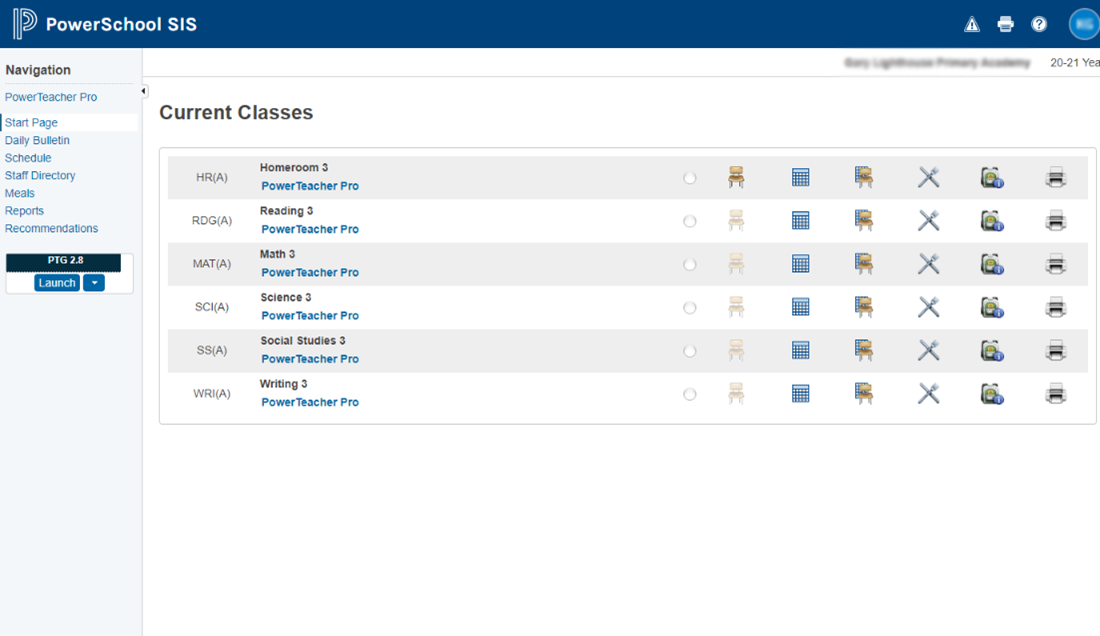
- On the following page, you will be able to record your attendance with the corresponding Attendance Code
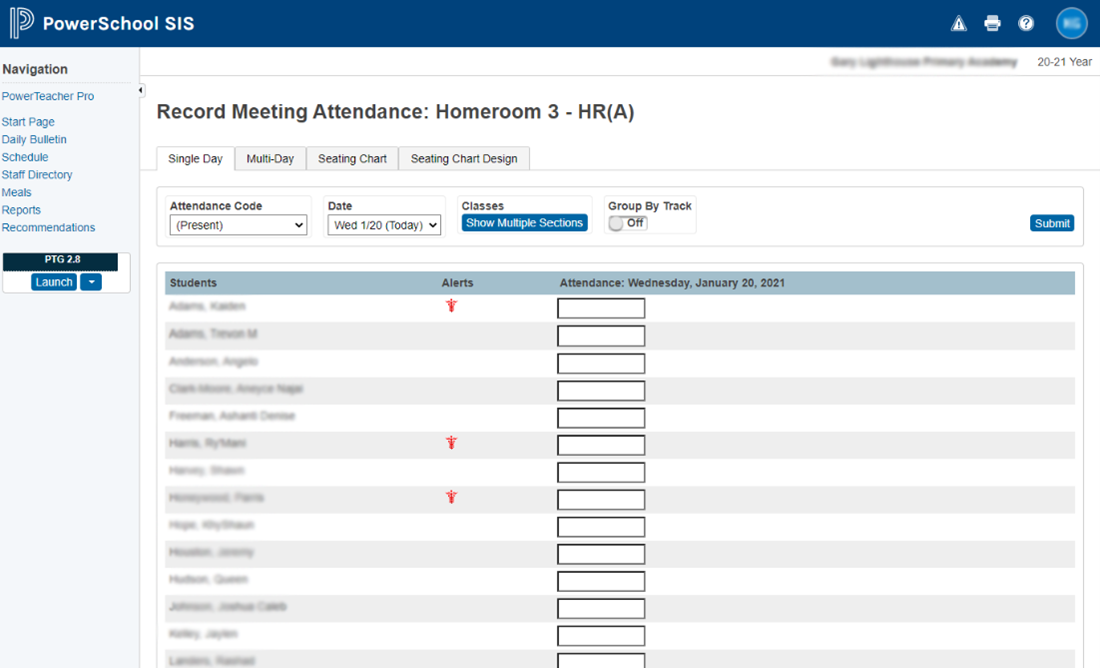
- Once you have marked all of your students with the appropriate Attendance Code, click “Submit”
- You have now recorded attendance for your class
